
AI Sound Effect Generator
Convert Text to Sound Effects
TRUSTED BY
Why Choose FlexClip AI Sound Effect Generator?
Text-Based Generation
Experience the power of AI to turn your text into sound effects. The more you can imagine, the more you can generate.
Realistic Effects
Our tool can generate sound effects that accurately mimic real-world sounds. You can incorporate sounds to make your content lifelike.
Royalty-Free
All AI-generated sound effects are copyright-free, so you can use them for personal or business projects.
Generate a Diverse Range of Sound Effects
You can generate ambient sound effects like rain, wind, city sounds, ocean waves, transition movements sound effects like whoosh, riser, boom, human or animal sound effects like crowd noise, laughter, animal growls, bird calls, object sound effects like phones ringing, keyboards typing, etc.
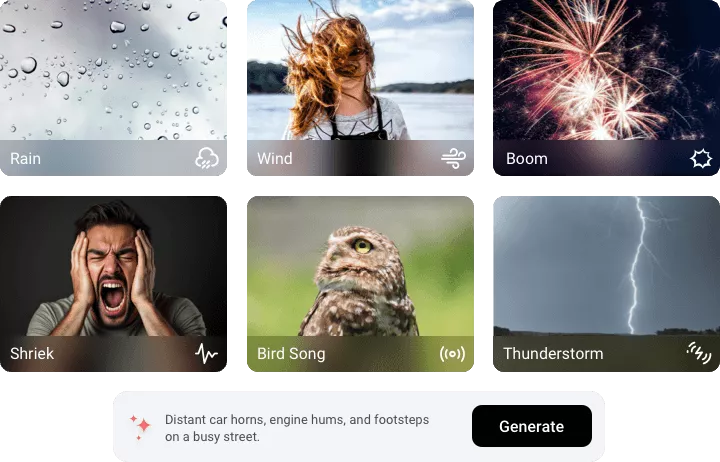
Various Applications of Sound Effects
Sound effects can enhance the auditory experience, create immersion, convey emotions, support storytelling, and improve user engagement, playing a crucial role in fields such as film, trailers, documentaries, TV shows, video games, advertising, music production, product demos, etc.

Sync Sound Effects with Your Videos
Adding sound effects to a video enhances the overall viewer experience and take your video to the next level. Merge your video clips and sound effects together and adjust the position and duration of the SFX to sync with the video.
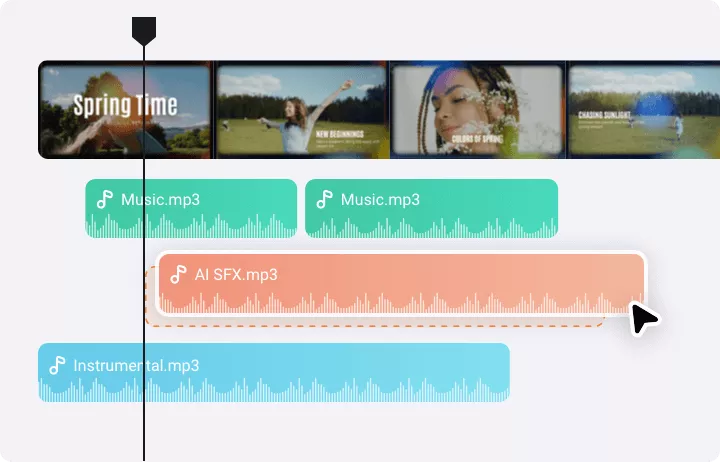
Generate Vocals and Instrumental Tracks at Will
You can generate endless sound effects with FlexClip AI. Beyond that, we offer AI music generator to help you create more extended vocals with lyrics and instrumental tracks to speed up your audio content creation process. Upload reference music, and AI will mimic the style and generate a new song for you.
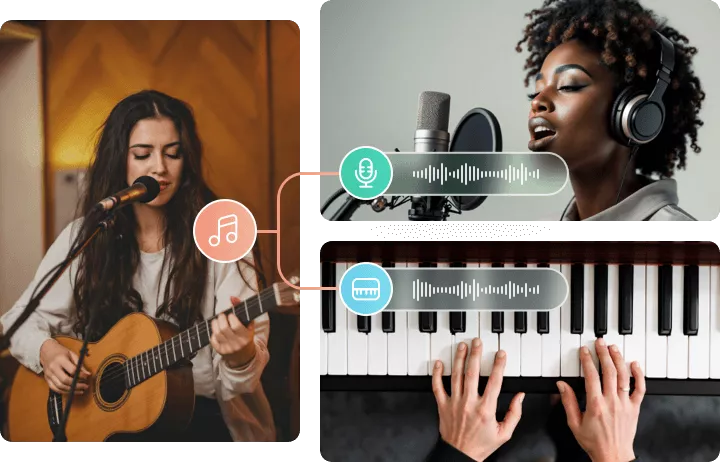
How to Generate Sound Effects with AI?
Input Prompt
Type some words to describe the sound effect you want to generate.
Generate AI Sound Effects
AI will understand your text prompt and generate custom sound effects for you.
Download AI Sound Effects
Once the SFX is generated, you can download it or use it to match your video content.
Frequently Asked Questions
What types of sound effects can I generate?
There is no limit on the type of generated sound effects; you can generate ambient sound effects, foley sound effects, impact sound effects, object sound effects, human/animal sound effects, Sci-Fi/fantasy sound effects, instrumental sound effects, transition sound effects, and cartoon sound effects.
Can I generate AI sound effects for free?
Yes, we offer a free plan that includes trial uses.
How to add sound effects to a video?
Add your video to our editor, choose from stock sound effects or upload sound effects generated by FlexClip AI, and drag sound effects where you want them in the video.
