With the rise of AI-driven photo editing, transforming the outfit in any picture has never been simpler. Whether you're experimenting with new styles before shopping, looking for the perfect Instagram look to enhance social media photos, or just having fun, an AI-powered outfit changer tool helps you change outfits in photos instantly!
In this guide, we'll explore the top outfit changer tools that let you switch up your look with just a few taps. Let’s dive in and upgrade your fashion game effortlessly.

Photo Outfit Changing Example Generated with FlexClip
Can't Miss: How to Do Dress Change Videos with Clothing Change Transitions for Reel/TikTok
FlexClip
FlexClip launched a new feature that offers an advanced AI outfits changer tool helps you swap out any outfit style easily and instantly, simply by uploading your photo! You can replace your outfit with a trendy, casual, formal, costume, or any style you like, and swap out outfits like dresses, jackets, suits, and more in just a few clicks. Simply upload your photo and clothing photos or pick any desired outfit from its presets (from T-shirts and skirts to jeans, coats, and business suits) and let FlexClip’s AI to automatically adjust the clothing to fit your body shape, making it appear like you're actually wearing it.
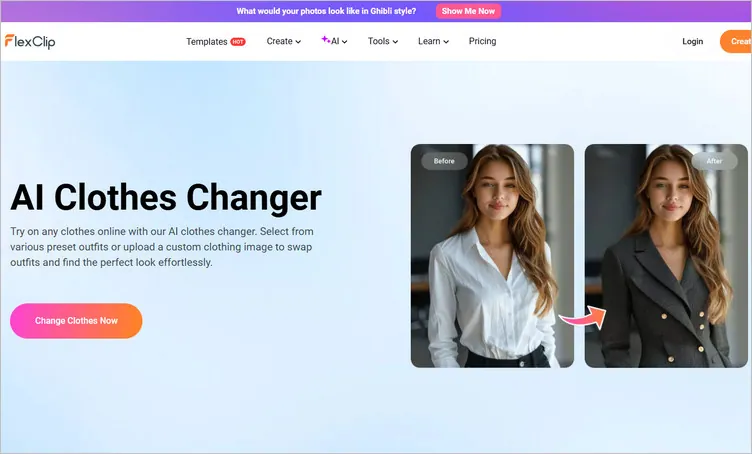
AI Photo Outfit Changer - FlexClip
How to Change Outfit in a Photo with FlexClip
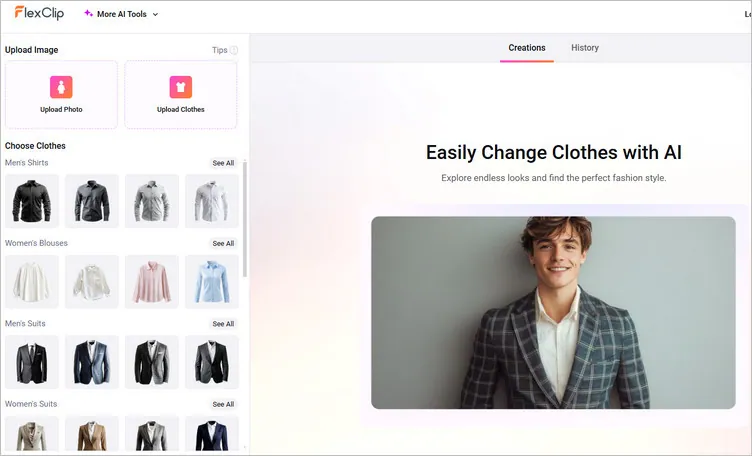
Change Photo Outfit with FlexClip - Upload
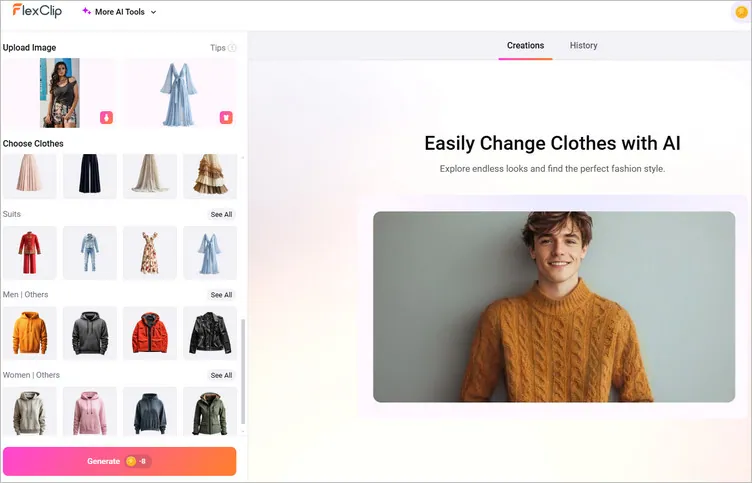
Change Photo Outfit with FlexClip - Pick Outfit
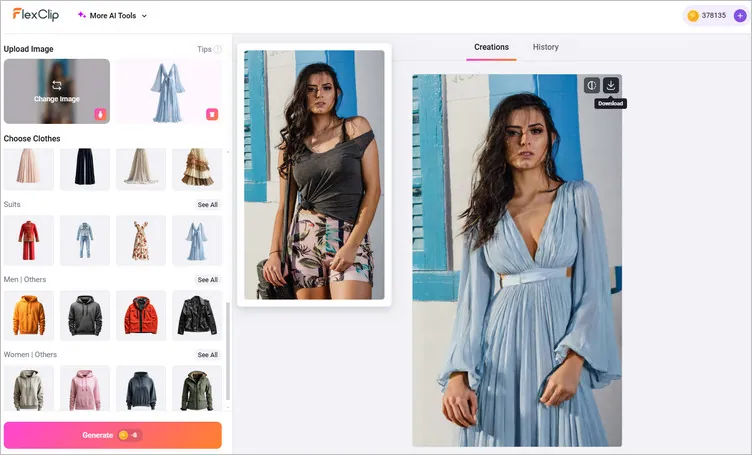
Change Photo Outfit with FlexClip - Download
Vidnoz AI
Vidnoz is a game changer for replacing outfit in photo and exploring new clothing styles. With Vidnoz AI Clothes Changer, anyone with an internet connection can easily replace outfits in photos. Here you can try on different clothes from the Vidnoz virtual closet or upload clothes whatever you'd prefer, such as casual wear, formal style, exotic apparel, elegant dresses, holiday shorts, and more. The advanced AI technology can transform complex outfit changing into simple clicks. No manual clothes cut-out and paste. Simply upload your clothes photo and select the new style. Then Vidnoz Cloth Change AI will blend the new outfit into your photo in a flash.
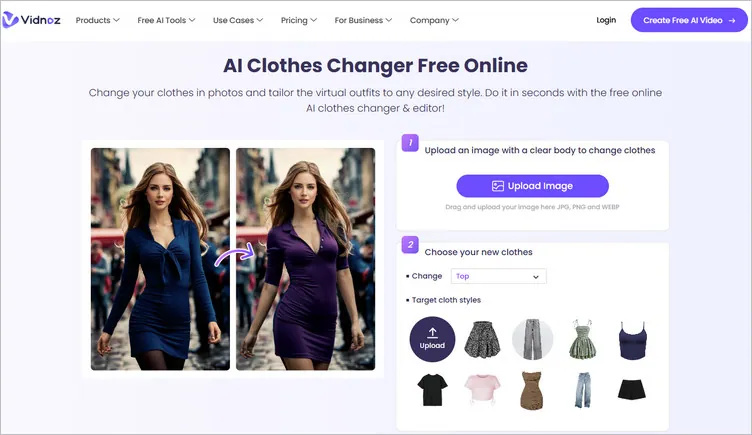
AI Photo Outfit Changer - Vidnoz AI
How to Change Outfit in a Photo with Vidnoz AI
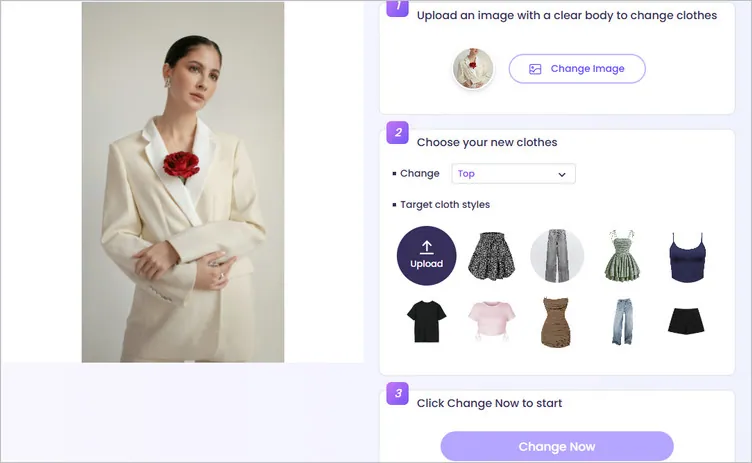
Change Photo Outfit with Vidnoz AI
FitRoom
Fitroom delivers a fully automated AI photo outfit changer for trying out different clothings, dresses online. This outfit changer AI will help you try multiple styles and fashion looks right on your computer without having to leave your home. Processing and changing outfits in photos usually takes only 10-15 seconds at Fitroom. And this AI tool is continuously improved to ensure you never have to wait long to try on beautiful outfits. Easily change clothes, change dresses, mix & match outfits in your photos online with FitRoom AI. Just upload your own outfits and portrait to mix and match clothes instantly.
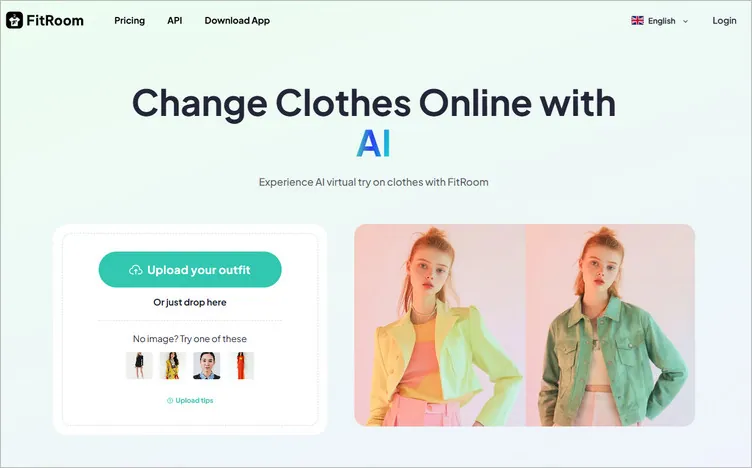
AI Photo Outfit Changer - FitRoom
How to Change Outfit in a Photo with FitRoom
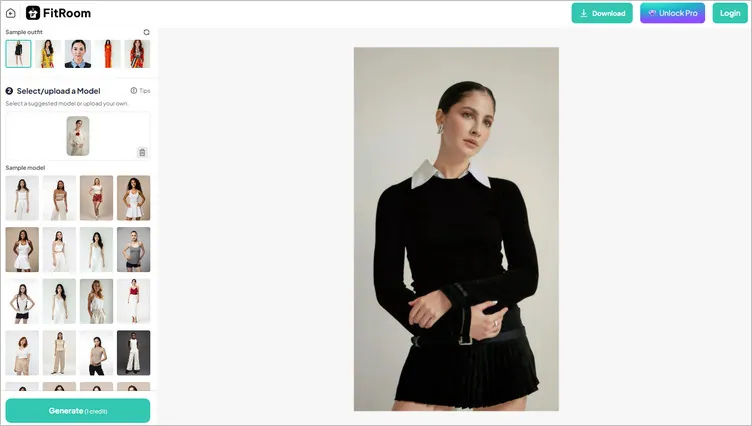
Change Photo Outfit with FitRoom
Fotor
Whether you want to have a shirt change, dress change, or suit change with AI, Fotor’s outfit changer covers them all effortlessly. Supported by cutting-edge AI technology, changing clothes in photos is super easy with Fotor. With its help, you can change the entire outfit or only a certain part of your clothing instantly. It only takes a few seconds for its AI photo outfit changer to replace clothes in your pictures. Whether you're male or female, you can change clothes easily and quickly with this AI tool. Just upload a picture, and let this AI tool change outfits for you as needed immediately!
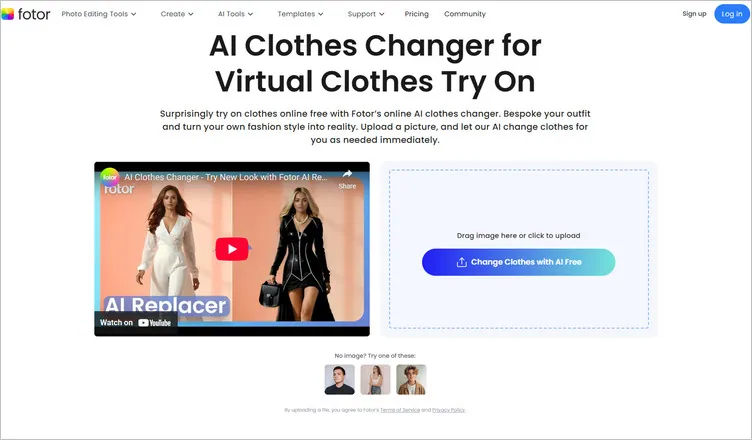
AI Photo Outfit Changer - Fotor
How to Change Outfit in a Photo with Fotor
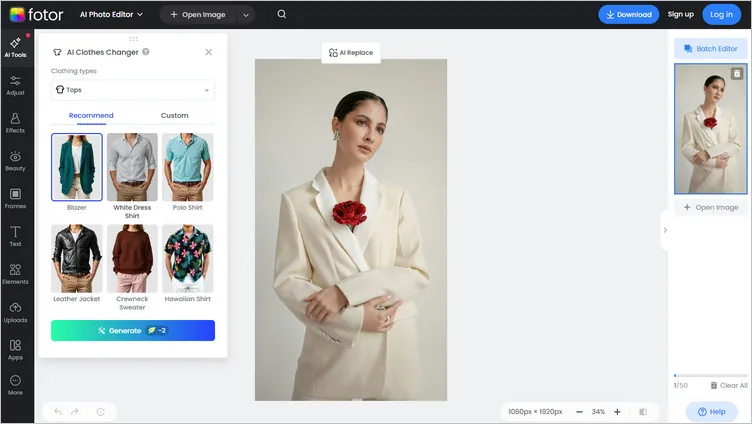
Change Photo Outfit with Fotor
insMind
Another great photo outfit changer you can try is insMind, which lets you get creative with your clothes and discover new fashion ideas instantly—no shopping required! Whether you want to change your entire outfit or just replace specific parts, insMind makes it easy. Feel free to discover the versatility of this AI outfit changer! Instantly switch your clothes in photos—from casual outfits to professional attire, fun costumes to seasonal styles—perfect for any occasion. Pick any style you like and find your best look with this AI outfit changer.
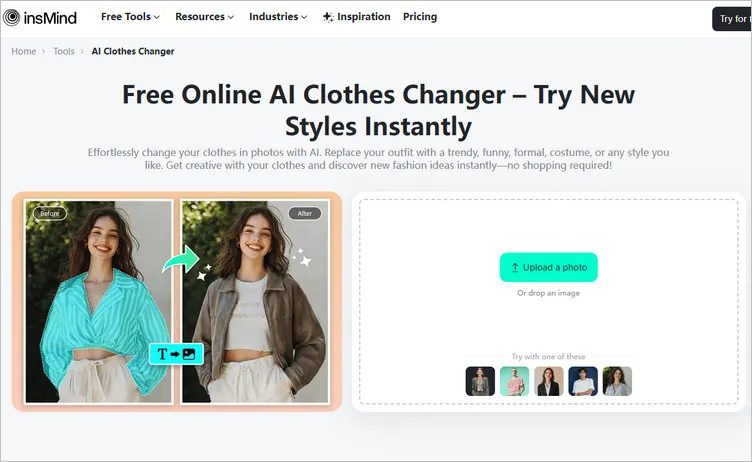
AI Photo Outfit Changer - insMind
How to Change Outfit in a Photo with insMind
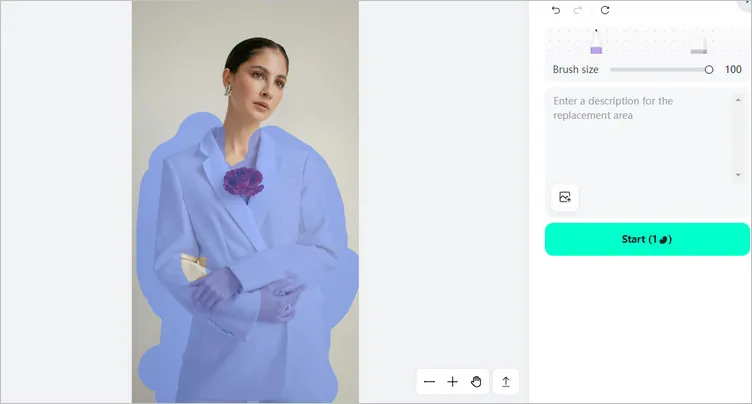
Change Photo Outfit with insMind
Final Words
That's all for the best AI photo outfit changers we'd like to share with you. All of them are pretty easy to use and always help you generate new outfits in your photo. So, what are you waiting for? Transform your photos with new outfit styles and share them on social media to attract more people!















