A colored sketch is a stylized version of a photo that looks like it was hand-drawn with colored pencils or markers. So have you ever wondered what your favorite selfie would look like as a colored pencil sketch? What if your next profile picture looked like a colored pencil drawing? Or that favorite vacation photo had the charm of a hand-sketched memory?
Whether you’re trying new content ideas, designing a gift, or just bored and feeling artsy, turning a regular photo into a hand-drawn colored sketch masterpiece is easier than you think—and tons of fun. In this guide, we’ll introduce a super easy way to convert a photo into a colored sketch using an AI tool called FlexClip—no advanced design skills required!
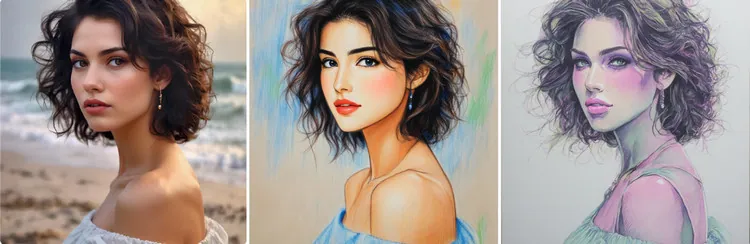
Color Sketch Examples Generated with FlexClip
Also Read: Turn Your Normal Photo into a Ghibli Style Portrait >
Part 1 Easy Tool to Turn Photo into Color Sketch Online - FlexClip
No drawing experience? Don't worry! Through FlexClip's image-to-image tool, you can instantly create a hand-drawn color sketch drawing from an ordinary image without spending on photo to sketch software. With its professionally crafted color sketch filter effect, it is pretty easy to give your photos a lifelike sketching look. Whether you want to sketch faces, landscapes, or pets, FlexClip has you covered! No matter the photo you start with — JPG, PNG, or another type of image file — you can upload and convert a photo to a sketch in seconds.
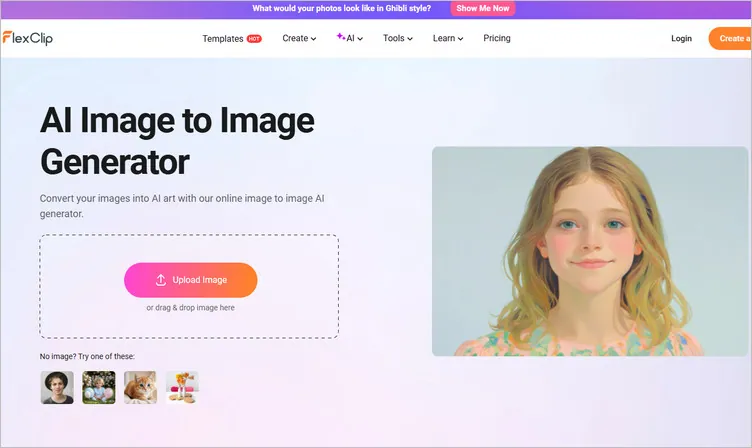
AI Photo to Color Sketch Generator: FlexClip
Realistic sketch filter effects to instantly turn your photo into colored sketch drawing in a few clicks. FlexClip's image-to-image tool offers different AI-powered sketch filters, like color sketch, mono sketch, pink sketch and more that analyze your image to create realistic results. Moreover, it allows you to generate multiple sketch drawings at the same time. You can save your time and explore more possibilities.
In addition to transforming your pictures into the colored sketch effect ones. It has lots of creative styles that can magically change your picture into anime or oil painting, 3d cartoon or watercolor, and you can even get the trendy Ghibli style to unleash your inner Miyazaki. Explore a variety of art-inspired effects to transform your images.
What’s more, here are powerful editing features for you to blend the AI-generated sketch or other artwork onto your designs to create custom business cards or holiday cards and more. Feel free to combine your favorite photo-to-sketch effects to any element, stylish text and funny stickers, creative frames and masks etc., in your project to find the perfect balance of quality and personal expression.
Part 2 How to Convert Photo into Colored Sketch Drawing in FlexClip
Can't wait to try FlexClip for turning your photo into a colored sketch drawing? Now, let's see how FlexClip make your color sketch come to life within seconds and marvel at its intricate details.
Step 1 Access FlexClip's AI Image to Image Tool
First, let’s go to FlexClip’s image to image tool and upload your image. You don't need to download any launcher. You can convert your photo to color sketch drawing right on your browser.
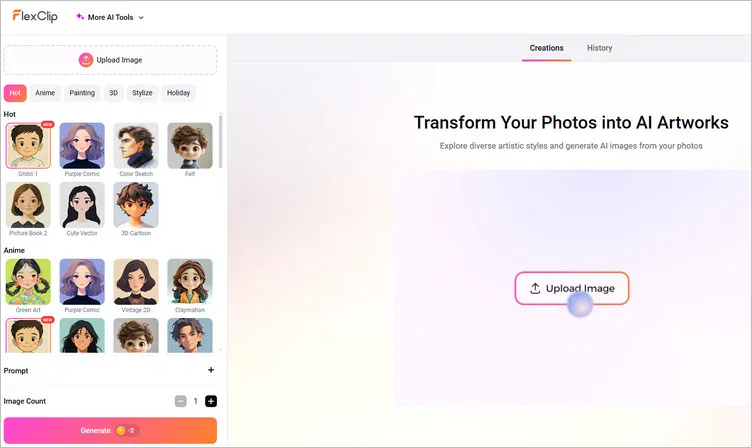
Upload Your Image
Step 2 Pick a Style for Color Sketching Your Image
Select your desired AI sketch filter effect to transform your photo, you can choose from color sketch, pink sketch, mono sketch, and pencil sketch and more.
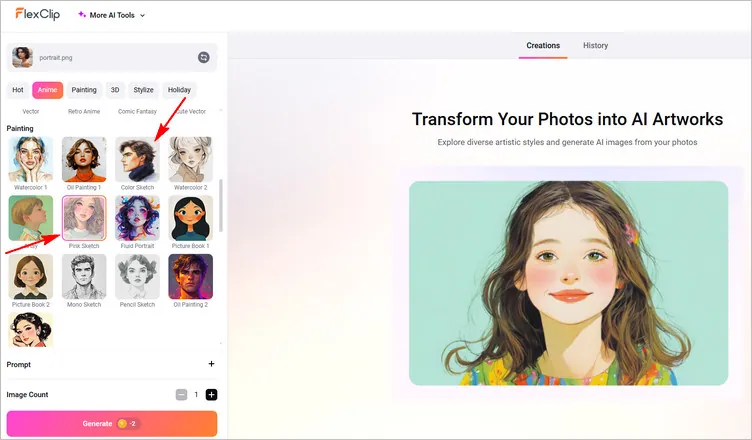
Pick a Style for Color Sketch Effect
Step 3 Generate AI Colored Sketch from Your Photo
Select the image generation count and hit Generate. Here, you can also write a brief description defining some details to bridge the difference between the final generated image and the original one.
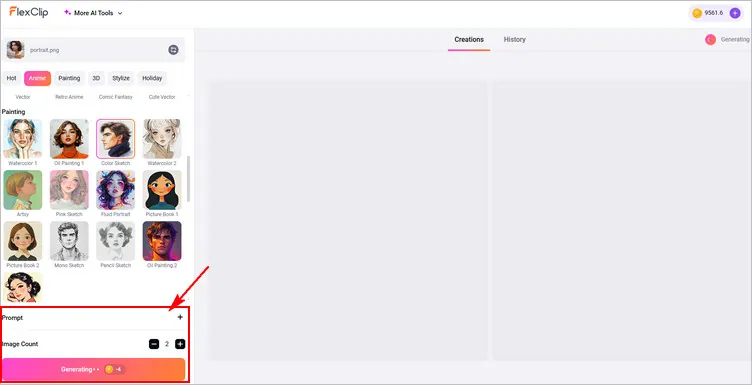
Generate AI Colored Sketch
Step 4 Download and Share Your Colored Sketch Drawing
Then, the AI will analyze your photo, and different colored sketch drawings will be done instantly. You can use it image-to-video tool to animate the color sketch and make it move or directly download the AI color sketch, post it to social media platform or use the built-in editor to further edit the AI art with text, emojis, stickers, frames, and more.
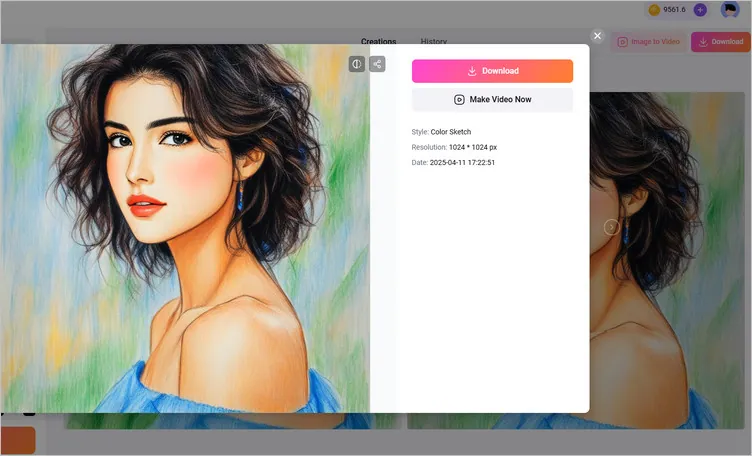
Download and Share Your Colored Sketch Drawing
Final Words
That’s all for how to convert a photo to color sketch. As you can see, With FlexClip, it’s easy to turn your photo into a colored sketch drawing. Just turn to FlexClip's AI image-to-image generator and explore more styles to transform your image right now!















